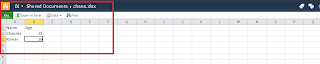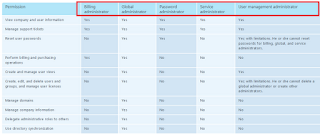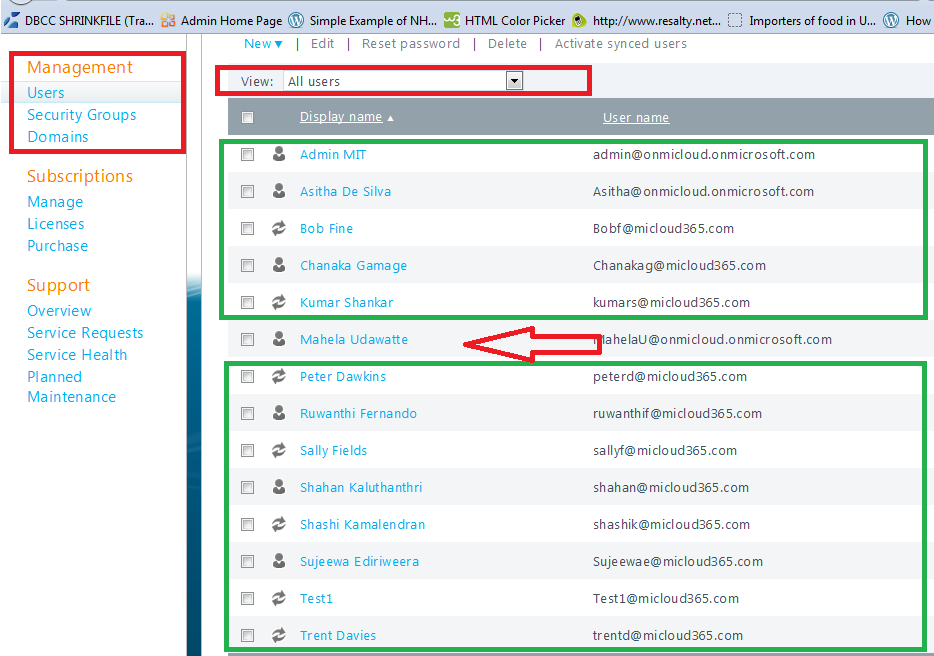Add Chart Web-Part
Customize WebPart properties
Create Data Connection with EXCEL file
After Set Excel path and data Range,
Data will be shown in tabular manner
Customize data and show in 3D mode
Data in Excel on Charts :)
Monday, December 10, 2012
SharePoint Excel file throws unable to process the request when opens
When we open an excel on browser,
We have to enable settings inside Library
Then we have to create Excel Service Application using Central Administration
Verify whether the Excel Service Application is configured using central administration
Now we can view Excel sheet through browser
Then we have to create Excel Service Application using Central Administration
Now we can view Excel sheet through browser
Thursday, November 29, 2012
Install a dll to GAC in Windows Server 2008
Step -1
Open the command prompt with 'Run as Administrator'.
Step - 2
set the path for the gacutil command
>cd C:\Program Files\Microsoft SDKs\Windows\v6.0\Bin
Step -3
Run the gacutil command
C:\Program Files\Microsoft SDKs\Windows\v6.0\Bin> gacutil.exe -i "path to dll"
Monday, November 19, 2012
Income Tax based on Sri Lanka Salary
Personal Income Tax
Tax Free Allowance
Present tax free allowance of Rs. 300,000 (Rs. 25,000 per month) will
be increased to Rs. 500,000 (Rs. 41,667 per month) and this will be
extended to non – resident who are citizens of Sri Lanka.
Tax Slabs for Individual Tax Payers on Taxable Income
Tax Slabs (Rs) Rate
1st Rs. 500,000 - 4%
Next Rs. 500,000 - 8%
Next Rs. 500,000 - 12%
Next Rs. 500,000 - 16%
Next Rs. 500,000 - 20%
Balance - 24%
Thursday, September 27, 2012
Shrink All Databases In SQL 2008 Using A Query
IF EXISTS(select * from sysobjects where id = object_id('dbo.SP_ShrinkAllDatabasesOnServer')
and xtype = 'P')
DROP PROCEDURE dbo.SP_ShrinkAllDatabasesOnServer
GO
CREATE PROCEDURE dbo.SP_ShrinkAllDatabasesOnServer
AS
BEGIN
CREATE TABLE #TempDatabasesTable
(
[DatabaseName] sysname not null primary key,
Mod tinyint not null default 1
)
INSERT INTO #TempDatabasesTable ([DatabaseName])
SELECT
name
FROM
master..sysdatabases
WHERE
dbid > 4
DECLARE @DatabaseName sysname
SET @DatabaseName = ''
WHILE @DatabaseName is not null
BEGIN
SET @DatabaseName = NULL
SELECT TOP 1 @DatabaseName = [DatabaseName] from
#TempDatabasesTable where Mod = 1
IF @DatabaseName is NULL
break
print '*******************************************************************'
print '> DB: ' + @DatabaseName
print '> SET RECOVERY MODE SIMPLE'
declare @SqlCommand nvarchar(4000)
set @SqlCommand = 'ALTER DATABASE [' + @DatabaseName + '] SET
recovery simple'
exec sp_executesql @SqlCommand
print '> Shrinking database'
set @SqlCommand = 'dbcc shrinkdatabase([' + @DatabaseName +
'])'
exec sp_executesql @SqlCommand
update #TempDatabasesTable set Mod = 0 where [DatabaseName] =
@DatabaseName
end
DROP TABLE #TempDatabasesTable
END
GO
exec dbo.SP_ShrinkAllDatabasesOnServer
Monday, September 17, 2012
SharePoint 2010 Integration With SSRS
When we have to integrate SharePoint 2010 with SSRS, it is few steps away from the fun.
1) First we have to download and install SSRS plug-in for SharePoint 2010
2) Go to Central Administration --> General Application settings --> Reporting Services
3) Set "Report Server URL" and Account Credentials
6) Go to Edit page and insert "WebPart"
7) Configure a SSRS Report and have data
1) First we have to download and install SSRS plug-in for SharePoint 2010
2) Go to Central Administration --> General Application settings --> Reporting Services
3) Set "Report Server URL" and Account Credentials
4) Verify Status of configuration
5) Go to Site Collection features --> Activate "Reporting Server Integration Feature"6) Go to Edit page and insert "WebPart"
7) Configure a SSRS Report and have data
That's all :)
Monday, August 6, 2012
Enable RSS for SharePoint 365 Online
SharePoint 365 Site --> Site Settings --> RSS

Document Library settings --> RSS settings
Configure RSS feed settings for "Library"
Open Outlook --> RSS Feed
Enter Document Library URL, Outlook will auto integrate with RSS xml
Wednesday, July 18, 2012
Change FARM account in SharePoint 2010
When we have to change FARM admin account password or change the account,
We can use stsadm command (updatefarmcredentials)
We can use stsadm command (updatefarmcredentials)
in SharePoint 2010 we have all these options as precautions
Subscribe to:
Posts (Atom)