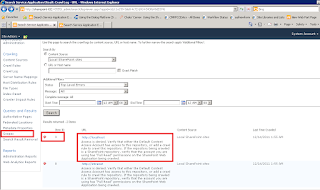If any LIST is going to exceed 20,000 item limit we have to increase the default count.
1. go to "Central administration "
2. Go to web applications list
3. Select the needed web application
4. go to "General settings" on the menu bar
5. select "Resource settings"
6. Set the maximum items count (List View Threshold) or maximum number of lookup fields