1. Do a "Crawl"
2. Go to "Crawl Log"
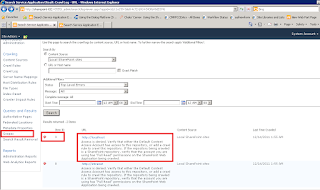
3. Have a look on the "SharePoint Log"
4. It is because of "Alternative Access Mapping", SharePoint Application server can't get data from itself when ACM is enabled.
Solution
So you need to disable the LoopBackRequest in registry. To do this, just follow my instructions:
1. Go to command window and type regedit.exe
2. Once opened the registry editor, just navigate to "HKEY_LOCAL_MACHINE\SYSTEM\CurrentControlSet\Control\Lsa"
3. Right click on "Lsa" and create a new 32bit DWORD value
4. Rename it as "DisableLoopbackCheck" (Note: you cannot rename it actually. so, once created the DWORD value, directly paste/type as "DisableLoopbackCheck".
5. Then again modify the value of "DisableLoopbackCheck" as "1"
6. Close the registry editor.
7. Now start to crawl the content.
So you need to disable the LoopBackRequest in registry. To do this, just follow my instructions:
1. Go to command window and type regedit.exe
2. Once opened the registry editor, just navigate to "HKEY_LOCAL_MACHINE\SYSTEM\CurrentControlSet\Control\Lsa"
3. Right click on "Lsa" and create a new 32bit DWORD value
4. Rename it as "DisableLoopbackCheck" (Note: you cannot rename it actually. so, once created the DWORD value, directly paste/type as "DisableLoopbackCheck".
5. Then again modify the value of "DisableLoopbackCheck" as "1"
6. Close the registry editor.
7. Now start to crawl the content.
5. Do a Re-Crawl


No comments:
Post a Comment