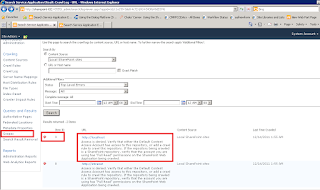(1) Creating hyper-v machines
a. Create a hyper-V machine with Windows server 2008 R2
b. After installation is completed install service pack(s) if any
c. Go to à /Windows/System32 àSearch “sysprep.exe”
d. Run it and select “Shutdown options” in the dropdown
e. Get a copy of .vhd file & save it for future use as a BASE DISK
(2) Configure a new “AD server” using BASE DISK
(3) Create a new “SQL server” using BASE DISK
(4) Add “SQL server” to AD
(5) Configure SQL server 2008 R2 64 bit
a. Install it with native mode
b. Add “AD admin” user group when installing SQL
(6) Install latest service pack (if any)
(7) Create “SharePoint server” using BASE DISK
(8) Adding server to AD
(9) Check network configuration of ALL servers
a. All servers in 1 domain
b. IP address in static mode
c. DNS of servers match with IP of AD server IP
(10)Disable firewall in all servers before link each servers
(11)Install SharePoint foundation 2010 pre-requisites
a. Web Server (IIS) role
b. Application Server role
c. Microsoft .NET Framework version 3.5 SP1
d. SQL Server 2008 Express with SP1
e. Microsoft Sync Framework Runtime v1.0 (x64)
f. Microsoft Filter Pack 2.0
g. Microsoft Chart Controls for the Microsoft .NET Framework 3.5
h. Windows PowerShell 2.0
i. SQL Server 2008 Native Client
j. Microsoft SQL Server 2008 Analysis Services ADOMD.NET
k. ADO.NET Data Services Update for .NET Framework 3.5 SP1
l. A hotfix for the .NET Framework 3.5 SP1 that provides a method to support token authentication without transport security or message encryption in WCF.
m. Windows Identity Foundation (WIF)
(12)Run 10 step SharePoint technology wizard
(13)Install TFS
a. Use a domain admin account to install TFS
b. Use “Network Service” as service account when configure TFS
c. RAM in TFS server should be > 2 GB
d. Firewall should be disabled
(14)Accounts that used
a. SQL == ESPMS\admin
b. SharePoint install = ESPMS\administrator
c. SharePoint wizard == ESPMS\spfarmadmin