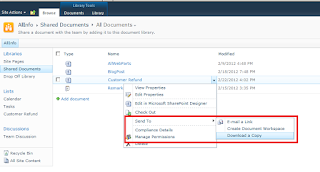1. Create a SharePoint project using VS 2011
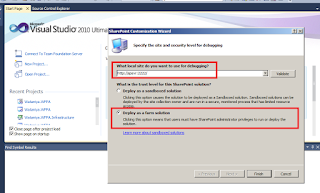
2. Add a class to the SharePoint project
3. Extends the class using "SPJobDefinition"
4. Add a custom constructor and Override "Execute" method
5. Add a "Feature" to the project
6. Add an "EventReceiver" to the feature
7. Create my custom "TimeJob" in the event of "FEATUREACTIVATED"
Can add "FeatureDeactivating" code also to event receiver
8. Build and Deploy the package
9. Can see the feature is being activated under "site collection features"
10. Can see the deployed timer job in "Job Definitions" in Central Administration
11. Can see the frequency of the job and its status by clicking on the "TimerJob" name
12. Can see the entries created in the "Custom List" by "TimerJob"
13.Can see the "JobHistory" with success message in "Job History" in CA
No headache. Cool and Simple :)