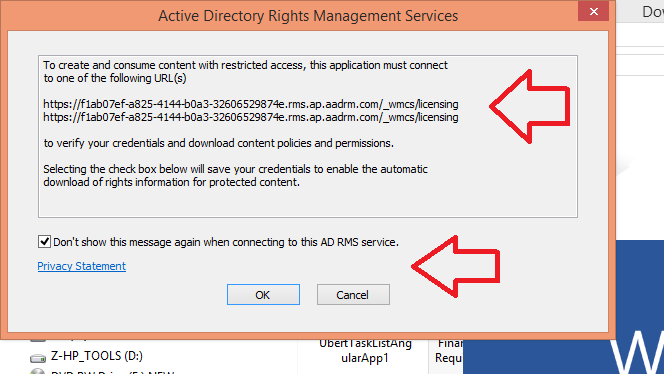We have to go to SharePoint admin center and enable it.
Go to admin Center
Check Whether SharePoint Designer is enabled, but still we cant see the SharePoint designer under site settings
Go to Admin Centre
Go to SETTINGs from the left panel
Enable CUSTOM SCRIPTS
Then check with SIte Settings. Still we can't see it. We have to wait few hours until SharePoint completes it. :)