C:\Program Files\Common Files\microsoft shared\Web Server Extensions\12\BIN
then type
stsadm –o addsolution –filename ApplicationTemplateCore.wsp
stsadm –o deploysolution –name ApplicationTemplateCore.wsp -allowgacdeployment -local
stsadm -o copyappbincontent
then go to central administration --> Operations --> Solution management
You can see your solution there(ApplicationTemplateCore).
Now you have to add your necessary templates...
Same as early
stsadm –o addsolution –filename ApplicationTemplateCore.wsp
stsadm –o deploysolution –name ApplicationTemplateCore.wsp -allowgacdeployment -local
Now go to central administration with a hope !
Create new site collection -->
Under application templates --> you will have your template(s)
:)
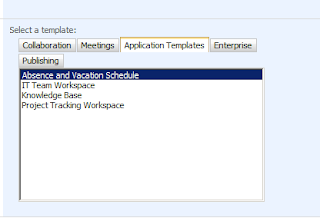

No comments:
Post a Comment