1. Site settings --> Site actions --> Site web analytic report
2. Site actions --> Site web analytic report
3. Zero data
4. Not configured
5. Central administration
6. Configure Web analytic and health data
7. Set the Database for logging data
8. Creating Database
9. Install the SharePoint 2010 Hotfix
10. Start the "Web Analytics Data Processing Service"
11. Web Analytics Service Application
12. Set Permission
13. Central administration --> Web Analytics Report Summary
14. Top pages
15. Top Users
16. Daily Unique Visitors












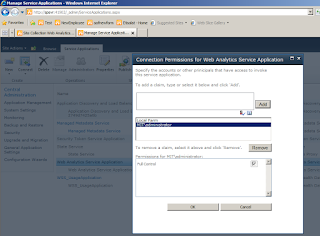

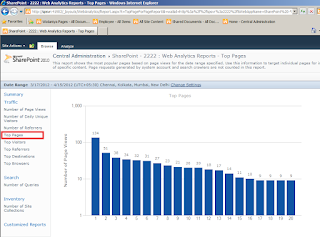


1 comment:
By requiring the standard deviations of both samples, this result takes more time to web analytics report compute by requiring the user to download the series data in question.
Post a Comment